Where to place an order?
Enjoy our exclusive membership offers, download our Kmall App so you can shop anytime, anywhere!
・Android: bit.ly/KmallAppAndroid
・IOS: bit.ly/KmallAppIOS
How to create an account and place an order?
After downloading the Kmall app, click “Sign Up” and fill out your membership details. Please verify your account on email and log in.
Follow these easy steps to place an order:
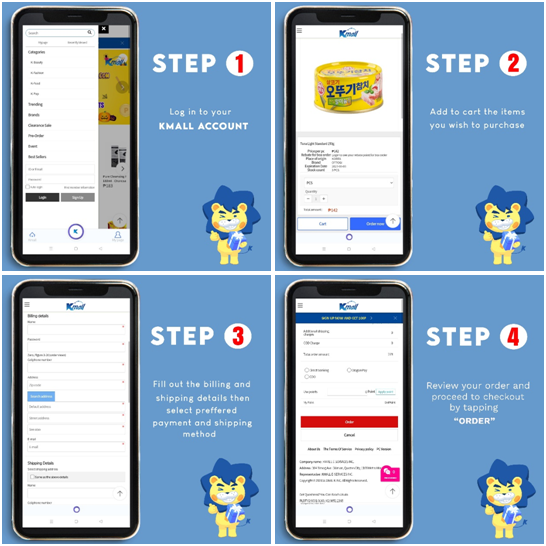
How to track order status?
Log in to your Kmall account and click this  or “Mypage”, click "you may view in the “Recent order history” section the order number and the status per order number. You may also check your email as we regularly send an update regarding your order.
or “Mypage”, click "you may view in the “Recent order history” section the order number and the status per order number. You may also check your email as we regularly send an update regarding your order.
How to cancel my order?
To cancel an order, go to “Mypage,” click “Cancel order” then click “View order detail” of the order number you wish to cancel. On the order details, click the “To cancel the order” button andindicate the reason for cancellation. You may now proceed to reorder.
How does rebate works?
More orders, more rewards!
Once an order status is marked as “Delivery Completed,” the rebate will be applied and will be credited as Kmall Points. 1 point is equivalent to 1 Peso, you may use the earned points as payment for your future shopping transaction.
How to redeem Kmall Points?
Upon checkout, simply input the preferred number of points you wish to redeem.
What are the shipping options?
Starting Nov 16, 2023, we only accept website orders with PICKUP and DELIVERY (same day couriers such as Lalamove, Grab, others) as shipping options.
As of the moment, we cannot accept provincial orders. Stay tuned for more details!
Please note that the booking and shipping fee of Kmall order will be shouldered by the buyer.
How would I know my shipping fee?
Shipping fee will be based on the preferred same day delivery courier.
How to set a pick up request schedule?
Once notified that the order is ready for pick up, you may send us the following details on our Facebook page or contact number.
**Pickup Pin Point
Store Name: KMALL (Kim's Ramyun)
Address: 104 Timog Ave., Diliman QC
Get directions here: https://maps.app.goo.gl/wUEcJ5AVDRFgGznX9
**PICK UP SCHEDULE:
Requested by:
Contact #:
Date Requested:
Order # for pickup:
Date of pick -up:
Personal /via Lalamove/ Grab / others:
Name of receiver:
*Kindly wait for our advice before booking an express courier (Booking and Shipping fee will be shouldered by buyer)
What is the mode of payment available?
・Cash upon pickup at the store
・GCash
Payment guide
For onhand items - Please settle your payment within 24 hours after placing an order to avoid automatic order cancellation.
For preorder - Settle 50% downpayment within 48 hours and full payment when the stocks arrived
How to send proof of payment?
You may send the proof of payment on our email at [email protected] (Please indicate the order number you are paying for)
Is there a Return and Refund Policy?
Do you have physical store?
Yes, we are located at 104 Timog Ave. Diliman, Quezon City
Get directions here: https://maps.app.goo.gl/wUEcJ5AVDRFgGznX9
Got more inquiries? Contact us through email: [email protected] or 09173269008 (Viber)
How does PRE ORDER works?
For Preorder items, please check ETA provided in the product details to know when the item will arrive.
Payment guide:
We require 50% down payment within 48 hours after placing the order to secure your stocks while 50% full payment will be settled once the stocks arrived
Notes:
"Pickup" is available only for preorder items, you may also choose to book using your preferred courier service.